Web Service API Overview¶
API Version v3.0
Mattermost offers a RESTful Web Service API for interacting with the server, along with JavaScript and Golang drivers to integrate into your applications and bots.
The document includes:
- Web Service API Schema
- Authentication Examples
- Client Errors
- Rate Limiting
- Web Service API Reference
- Bot Example
All examples assume there is a Mattermost instance running at http://localhost:8065.
Web Service API Schema¶
All API access is done through yourdomain.com/api/v3/, with all data being sent and received as JSON.
Authentication Examples¶
The majority of the Mattermost API involves interacting with teams. Therefore, most API methods require authentication as a user. There are two ways to authenticate into a Mattermost system.
Session Token¶
Make an HTTP POST to yourdomain.com/api/v3/users/login with a JSON body indicating the name of the team, the user’s login_id and password.
curl -i -d '{"name":"exampleteam","login_id":"someone@nowhere.com","password":"thisisabadpassword"}' http://localhost:8065/api/v3/users/login
If successful, the response will contain a Token header and a User object in the body.
HTTP/1.1 200 OK
Set-Cookie: MMSID=hyr5dmb1mbb49c44qmx4whniso; Path=/; Max-Age=2592000; HttpOnly
Token: hyr5dmb1mbb49c44qmx4whniso
X-Ratelimit-Limit: 10
X-Ratelimit-Remaining: 9
X-Ratelimit-Reset: 1
X-Request-Id: smda55ckcfy89b6tia58shk5fh
X-Version-Id: developer
Date: Fri, 11 Sep 2015 13:21:14 GMT
Content-Length: 657
Content-Type: application/json; charset=utf-8
{{user object as json}}
Include the Token as part of the Authentication header on your future API requests with the Bearer method.
curl -i -H 'Authorization: Bearer hyr5dmb1mbb49c44qmx4whniso' http://localhost:8065/api/v3/users/me
You should now be able to access the API as the user you logged in as.
OAuth2 Provider¶
Mattermost offers an OAuth2 provider to allow secure authentication for bot accounts.
An example of how to setup an OAuth2 provider integration can be found in the Mattermost-Zapier integration documentation..
Additional documentation on using the OAuth2 provider will be added here in future.
Client Errors¶
All errors will return an appropriate HTTP response code along with the following JSON body:
{
"message": "", // the reason for the error
"detailed_error": "", // some extra details about the error
"request_id": "", // the ID of the request
"status_code": 0 // the HTTP status code
}
Rate Limiting¶
Whenever you make an HTTP request to the Mattermost API you might notice the following headers included in the response:
X-Ratelimit-Limit: 10
X-Ratelimit-Remaining: 9
X-Ratelimit-Reset: 1441983590
These headers are telling you your current rate limit status.
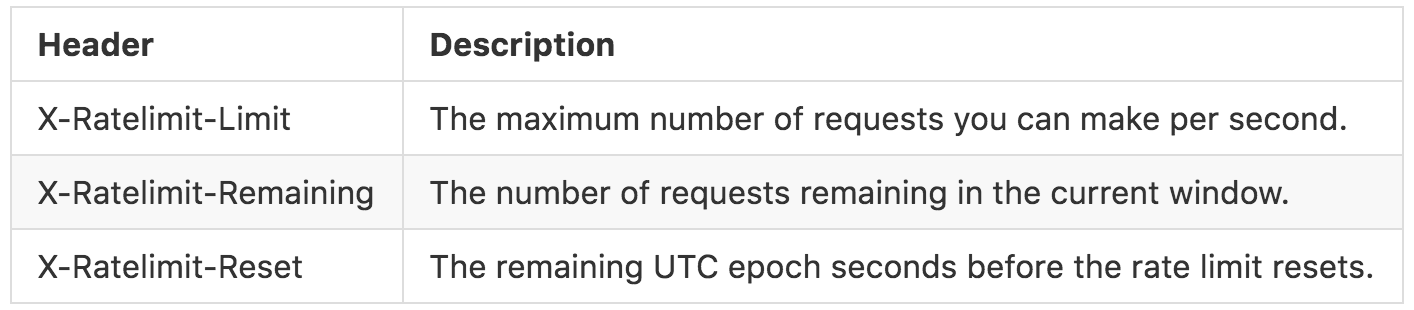
If you exceed your rate limit for a window you will receive the following error in the body of the response:
HTTP/1.1 429 Too Many Requests
Date: Tue, 10 Sep 2015 11:20:28 GMT
X-RateLimit-Limit: 10
X-RateLimit-Remaining: 0
X-RateLimit-Reset: 1
limit exceeded
Extended Web Service API Examples¶
The easiest way to interact with the Mattermost Web Service API is through a language specific driver, such as:
- Mattermost JavaScript Driver
- Mattermost Golang Driver
The API implementation contained in these drivers demonstrates their schema and use.
API documentation using GoDoc and Golang Driver¶
GoDoc automatically generates documentation for the Golang driver, which links to Golang code demonstrating the specific use of the Web Service API calls.
You can view GoDocs for the Golang driver at: https://godoc.org/github.com/mattermost/platform/model
For example:
- If you want to add a user to a team, you can reference the AddUserToTeam function in the Golang driver documentation to understand the available method
- You can click on the name of the function to view how the Web Service API is used, which leads you to https://github.com/mattermost/platform/blob/master/model/client.go#L368, showing the following:
// AddUserToTeam adds a user directly to the team without sending an invite.
// The teamId and userId are required. You must be a valid member of the team and/or
// have the correct role to add new users to the team. Returns a map of user_id=userId
// if successful, otherwise returns an AppError.
func (c *Client) AddUserToTeam(teamId string, userId string) (*Result, *AppError) {
if len(teamId) == 0 {
teamId = c.GetTeamId()
}
data := make(map[string]string)
data["user_id"] = userId
if r, err := c.DoApiPost(fmt.Sprintf("/teams/%v", teamId)+"/add_user_to_team", MapToJson(data)); err != nil {
return nil, err
} else {
defer closeBody(r)
return &Result{r.Header.Get(HEADER_REQUEST_ID),
r.Header.Get(HEADER_ETAG_SERVER), MapFromJson(r.Body)}, nil
}
}
Code examples like this are used to demonstrate the schema and functionality of the underlying Web Service API.
API documentation via JavaScript driver¶
If you’re developing in JavaScript-style languages, you can reference the Web Service API using the implementation shown in the JavaScript driver.
For example, to add a user to a team using the Web Service API you can reference the JavaScript driver implementation at: https://github.com/mattermost/mattermost-driver-javascript/blob/master/client.jsx#L552
addUserToTeam(teamId, userId, success, error) {
let nonEmptyTeamId = teamId;
if (nonEmptyTeamId === '') {
nonEmptyTeamId = this.getTeamId();
}
request.
post(`${this.getTeamsRoute()}/${nonEmptyTeamId}/add_user_to_team`).
set(this.defaultHeaders).
type('application/json').
accept('application/json').
send({user_id: userId}).
end(this.handleResponse.bind(this, 'addUserToTeam', success, error));
this.track('api', 'api_teams_invite_members');
}
Code examples like this are used to demonstrate the schema and functionality of the underlying Web Service API.
